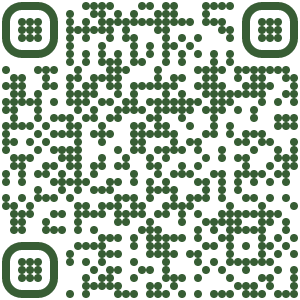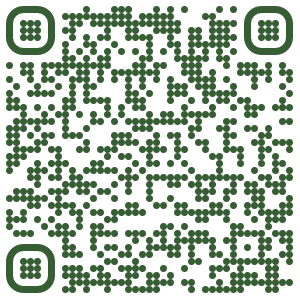How to install OTAuth Mobile App
Here is a step-by-step guide to help you install OneTime Authenticator mobile app:
- Make sure your device meets the app’s minimum system requirements.
- Open the app store on your mobile device (Google Play Store for Android, App Store for iOS).
- Search for “OTAuth” in the app store’s search bar.
- Select the official OTAuth app from the search results.
- Tap the “Install” button next to the app’s name.
- Wait for the app to download and install on your device.
- Once the installation is complete, open the app from your home screen or app drawer.
- Start using the app and enjoy its features!
Note: Some apps may require additional permissions to be granted during the installation process. Make sure to follow the on-screen instructions carefully.